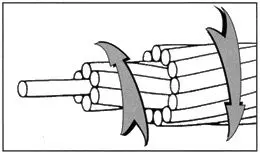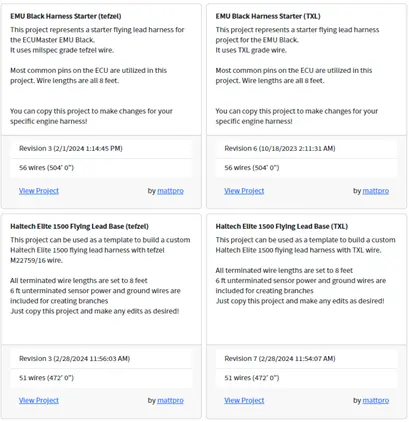
If you are looking to build a flying lead harness for an aftermarket engine management system, YourSpec makes it easy to design and order a custom flying lead harness instead of an off the shelf generic harness. In our YourSpec Wiring Project Manager (WPM) we have created wiring projects that are templates for some common aftermarket ECUs, for example those manufactured by ECUMaster or Haltech. These templates contain wires to populate each of the input/output pins for the specific ECU and are terminated/sized appropriately.
To get started, the first step is to log in to the WPM. If you have not yet created an account with us, you can do so by clicking the “Sign Up” button in the top right corner of the screen. You can choose to use your Google or Facebook account to authenticate or use your email to create a sign in. Once your account is created you can sign in to start creating and editing projects.
The template projects are public WPM projects. To view all public projects click the “All Projects” link in the top navigation bar. When creating or editing a wiring project in the YourSpec WPM you have the option to designate it as public. You can use this feature to share your wiring project with others if it may benefit them. Projects designated as public will appear here and you can browse or search for them. Public projects can be purchased directly or copied to use a base for a project in your account.
To start building our flying lead harness we will select a specific project to customize, for example we will be using the “ECUMaster Black Starter Harness (Tefzel)” project. Find or search for this project, then click the “View Project” link. You will be taken to the project overview page. This page shows all of the wires in the project and full details including description, gauge, color, length, and any processing options. One such option is wire marking which allows for a physical marking on each wire to indicate its purpose in your harness. From this page you can purchase the template project as-is or copy and edit the project to fit your specific application.
To make a copy to edit, click the “gear icon” next to the purchase button in the top right corner of the screen. When the menu opens, click the “Copy Project” button. The YourSpec WPM will make a copy of the project owned by your account that you can edit. Once the project has been copied, the WPM will display a similar view project page but you will notice in the title that the word “copy” is in parenthesis. This means that this project is now saved to your account and you will be able to edit it. To edit the project, click the gear icon again, but now select “Edit Project”. The WPM will load the project edit page so you can begin editing the project to fit your specific needs. It would be advisable to update the project name and description with details of your specific project. Now you can begin the customization process. Some actions you may wish to perform are adding/removing wires, changing the color of specific wires, changing the marking text to contain specific information for your engine, changing the length of each wire, and more. When you are finished and are happy with the flying lead harness you have outlined, you can click the “Save” and “Publish” buttons. Once you click “Publish” you will again land on the view project page but now you will see a project that fits your exact needs and is ready to order!
Copied projects are by default private, so if you wish to make the project public you can do so back in the edit project page by clicking the gear icon in the top right of the page. By making your project public you can share your details with others and help inspire those with similar builds on how to lay out their harness.